Create log entry
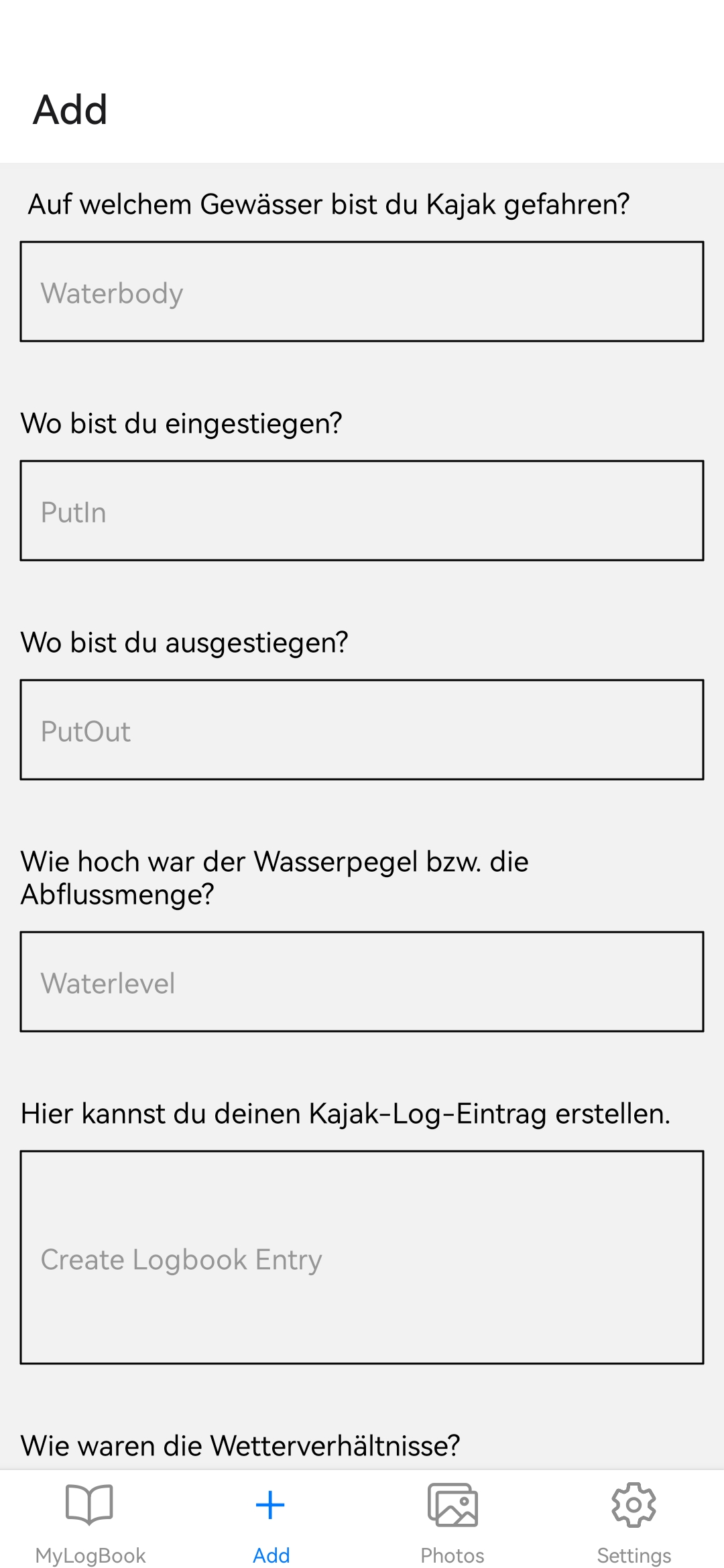
Klog-MyLogBook simplifies the entry of an entry in the electronic logbook with a standardized input form. All important information can be entered quickly and easily.
By clicking on the camera icon, a photo can be taken directly with the smartphone camera. A preview image appears first, which can be changed again by clicking on it. Clicking on Save saves the preview image in the log entry.
The weather data for the respective location are retrieved from OpenWetherMap.org and saved with the log entry. Since the weather data should be saved at the respective time and location, they can no longer be changed later.
By clicking on the camera icon, a photo can be taken directly with the smartphone camera. A preview image appears first, which can be changed again by clicking on it. Clicking on Save saves the preview image in the log entry.
The weather data for the respective location are retrieved from OpenWetherMap.org and saved with the log entry. Since the weather data should be saved at the respective time and location, they can no longer be changed later.

